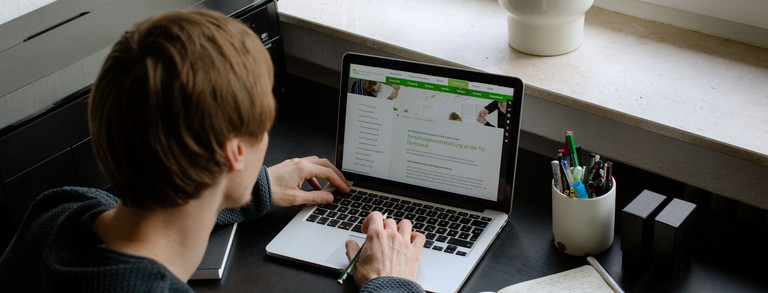Working Materials
What do I need to study? This is a question that of course cannot be answered for everyone. To give you an idea, we have listed a few essentials without which it can be really difficult and help you decide how to prepare your transcripts.
Essentials
Here you will find a few things that you absolutely need and may have to purchase if you do not have them. All concrete products mentioned here are of course only suggestions and not purchase recommendations.
Notes and work
It is up to you how you prepare your notes. Note that you write exams on paper - so exam preparation at the end with pen and paper makes sense. If you're thinking about getting a tablet or laptop, here's some info that might help you decide, although you can (or must) combine several options.
In the following, we would like to give you an idea of the tasks that await you in everyday university life, so that you can think about how you will handle them. You can also study the first weeks with a college notebook and a cell phone and think about which of the systems listed below you like the most and then get it. Your fellow students will surely have good ideas or you can ask the mentors during the O-Phase.
- Taking notes in lectures
- Work on worksheets (open the assignment and calculate)
- Write reports for practical courses, also in the lab
- Solve programming tasks
- Create PowerPoints (only later in the study)
Based on the tasks, we have listed our assessment of the advantages and disadvantages of each system below. You should keep in mind that if you have a college block, you will ideally have a laptop or tablet, which you will then use to open worksheets on Moodle or do research in the corresponding lecture. The systems can be combined in any way. The list is not exhaustive and is not intended to be a definitive recommendation for purchase.
Also note that you should develop a system to organize your documents. It doesn't matter if you use digital or analog tools, because a random collection of notes in a notebook is just as impractical as storing files all over the place on a tablet. So the system is only as organized as you keep it.
Keep in mind: At university, you usually have to deal with the documents from the entire semester in order to prepare for exams. You could say that in terms of the amount of study material, you write your Abitur once every six months.
Comparison of digital and analog work devices for everyday university life
You write on a classic college notebook and then file the edited notes in a folder. The system is common in school - but honestly: Do you still look at the things from three months ago and find everything again? If you are structured yourself, you can also write very good grades with a college notebook ;)
Advantages:
- Cheap
- Writing with pen and paper prepares you well for the exam situation.
- Structuring in the folder easy when using divisions
Disadvantages:
- Space requirements for the folder in the bag
- If you just leave everything in your college notebook, it can quickly become cluttered.
- Not the be-all and end-all: At university, you usually need at least one device with which you can call up worksheets and lectures when you work, so you should have a digital device. A cell phone is often too small to be able to work meaningfully.
Advantages:
- cheap (supplementary to the college notepad / folder e.g. if there is a stand-alone computer at home)
Disadvantages:
- No transcripts: Requires additional digital or analog system
- Limited app selection
Advantages:
- High battery life
- Structured access to transcripts
Nachteile:
- Expensive to purchase
- Typing requires an additional keyboard
- Solving programming tasks is difficult, since Windows apps are mainly used here.
- Shortly before the exam calculating on paper is recommended as preparation (also during the semester it is best to draw pointer diagrams with pen and paper)
Advantages:
- Space-saving: One device for everything
- High battery life
- Windows operating system enables working with almost all programs
- Structured access to transcripts (e.g. with OneNote)
Disadvantages:
- Expensive to purchase
- Not quite as robust as an iPad: Working on the go is not possible, since the type cover requires a solid base.
- You have to buy the type cover separately here as well.
- Device optimized for high performance (possibly buggy)
- Shortly before the exam calculating on paper as preparation recommended (also during the semester it is best to draw pointer diagrams with pen and paper)
Advantages:
- Solid
- Powerful
- Stable structure
- Work on the sofa as well as at the desk possible
- Programming, report writing and Powerpoints well possible
- A good laptop can function as a main computer at home (e.g. also with a second screen).
Disadvantages:
- No one-and-done, as taking notes and calculating tasks are difficult
- Worse battery life due to high performance
- Expensive, the better the battery (in principle, however, cheaper possible than iPad and Surface)